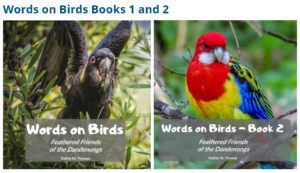If you own a P950, at some stage your LCD screen will stop showing the images you’re taking. You can see them through the EVF (Electronic View Finder), but when you pull your camera away from your face, to view them on the screen, the screen is black. Why is that?
This happened to me back in 2021, about 7 months or so after I’d bought the camera. I did everything I could think of, switch it on and off, take the battery out and put it back in, reset the settings, go through all the menu options. Nothing worked. I asked in a forum for that camera but no-one knew the answer. So, in the end, I sent a message to Nikon to find out what the problem was.
The answer was quite simple. The sensor needed cleaning. Where is the sensor? It’s to the right of the EVF. It’s designed to detect when your face is up close to the EVF, and therefore, switches off the LCD screen. When you pull the camera away from your face, the sensor no longer detects your face, and the LCD switches back on.
Simple hey? I hadn’t realised that first time that the sensor had collected so much dust. These days I make sure I check it and clean it regularly. Nikon recommends a polyester cloth. It’s a small hole but if you fold the cloth so you can reach into the hole, you can clean out the dust. When it’s dirty it can’t detect when your face is not near the EVF and, therefore, the LCD screen stops working. Makes total sense now, doesn’t it? You’re welcome.